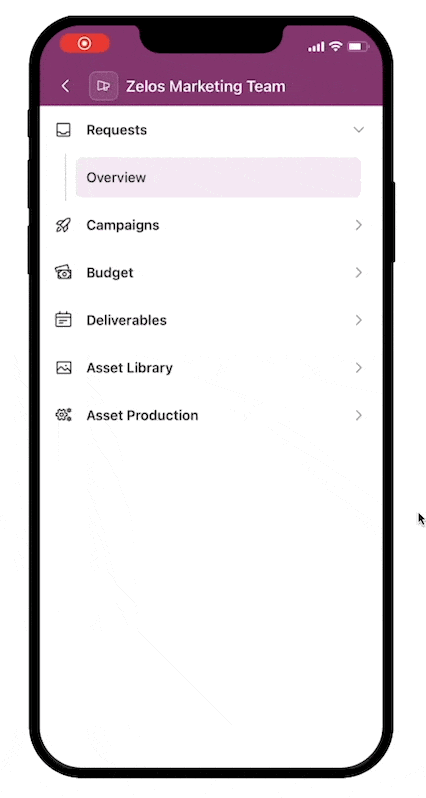Airtable is stepping up its game with a series of exciting updates that cater to the needs of mobile users and enhance team collaboration. Here's a detailed look at what's new and how these changes are making an impact:
Mobile Interfaces on iOS: Work Anywhere, Anytime
Airtable's iOS update brings the power of managing interfaces to mobile. Whether you're commuting, away from your desk, or simply prefer working on your phone or tablet, you can now effortlessly view and manage interfaces from Airtable's iOS app. This includes the ability to view recently opened and starred bases and interfaces, add comments, update fields, search for a particular base or interface, and navigate different views like List, Gallery, Calendar, Kanban, and Form. It's a significant step in making Airtable more accessible and intuitive for mobile users.
Speed Up Your Workflow with Three New Features

Send Actionable Notifications in Slack
Imagine receiving a Slack notification and being able to make quick changes to Airtable records without switching between apps. Airtable now allows you to turn Slack notifications into buttons that let team members update records directly. By adding the "Slack: Send an actionable message" step to an automation, you can streamline your work, making collaboration more seamless and efficient.
Add Groups to Your List View
Organization is key to managing data, and Airtable's new update lets you add up to two groups to your List View. You can use the drag-and-drop function to move records between groups, allowing for better representation of your data. It's a simple yet powerful way to get more organized and visualize your information effectively.
Filter for Failed Automations
Debugging automations just got easier. You can now identify all of your failed automations at once with a filter, allowing for quicker troubleshooting. Want to see your successful runs? You can set a filter for that too. This feature enhances your ability to manage and optimize automations, saving valuable time and effort.
Learn More with Interface Designer Webinars
Airtable is also offering Interface Designer trainings through webinars. These cover everything from building a custom interface for your Airtable app to sharing it with the right people and incorporating Airtable AI to accelerate workflows. Whether you're new to app-building or looking to take your skills to the next level, these webinars provide valuable insights and guidance.
Conclusion
Airtable's August 2023 updates are more than just new features; they represent a commitment to enhancing user experience, especially for mobile users and teams looking to collaborate more effectively. From the introduction of mobile interfaces on iOS to actionable Slack notifications and enhanced List Views, Airtable is pushing the boundaries of what's possible in workspace collaboration.
These updates reflect Airtable's responsiveness to user needs and its dedication to providing tools that make work more intuitive, organized, and efficient. Whether you're a mobile user looking to manage interfaces on the go or a team aiming to streamline collaboration, these updates offer something valuable.